This spring marks my first “Galaxy Season” as an astroimager. Let me clarify: this spring marks my first “Galaxy Season” as a completely incompetent, at times bumbling, wanna be astroimager. It has been alternately frustrating, maddening, and thrilling–often in the same night. I’ve battled with the wind, the clouds, and, mostly, my own ineptness these past couple of months, and thought I’d document some of the challenges and some of the progress along the way.
Lesson No. 1: Go Big or Go Home

Go figure, galaxies are small. Until Andromeda rolls into position again, the 390mm focal length of my scope with a HyperStar attached doesn’t accomplish what I’m really after on the galaxy front. I do love some of the wide-field shots of galaxy clusters, but I’m trying to learn how to tease as much detail as I can from some of the galaxy greatest hits this year. So, for the most part, the HyperStar has been put away, and I’m trying to image at the scope’s native focal length of 2032mm or 1422mm (with a .7 reducer).
Lesson No. 2: Automate or Die
Imaging at even 1422mm f/7 means a couple of things. One, guiding is critical. And two, you need lots of time on the target. Initial results were… mixed. Astronomical dusk is obviously getting later and later up here at 47°, and with my very limited field of view in the backyard (basically 75° and up only), my targets are coming out pretty late. Staying up all night monitoring sessions was limiting my exposure time. Clear nights were coming largely on school nights, and the necessity of being a functional adult during daylight hours is unfortunately my reality. So, initially, I was only getting an hour or so on each target.

To increase my exposure time, and get enough sleep to be a marginally competent human the next morning, I needed to learn to automate and trust the automation. That’s where the KStars/EKOS “scheduler” function came in.
Technically, you don’t need the scheduler with EKOS if your target is in view during waking hours. Once you start an imaging session, EKOS will automatically handle the meridian flip and re-start guiding if the session isn’t complete by the time you cross from east to west. If you have an autofocuser, you can also tell EKOS to refocus at set time intervals or even after certain changes in temperature if you’ve got weather data set up. You can then set a specific time for the scope to automatically park itself.
I’ve used these features quite a bit this spring, and got pretty comfortable with their performance (i.e., I’ve been able to sleep without worrying that my scope is going to start slewing like crazy and crash into the tripod). Because I use a Raspberry Pi for my imaging computer, I can connect with VNC from my phone in the morning, literally from bed when I wake up, to slew the scope to the morning sky for flat frames. It beats the hell out of reading the news.

Sometimes, though, your target isn’t out until well after the time you want to be NOT awake (also known as “sleeping” I’m told), or you want to grab time on multiple targets. That’s where the scheduler comes in. In the scheduler tab, you can tell EKOS to startup, slew to a target, plate solve to make absolute sure, focus, guide, image, and shut down… all automated.
Setting up a schedule actually starts in the CCD tab, where you create and save an imaging session with the amount, gain, exposure time, binning, and any other camera setting you need for subs you want on the target. This can also include flat frame sessions auto-calibrated to a specific ADU value, a super handy feature.
Once you’ve got your light (and possibly calibration) sequences saved, it’s time to go to the scheduler. It’s pretty straightforward. You use the search function so select a target then load up the sequence(s) you saved from the CCD tab. From there, you have all sorts of conditions you can apply to the job to tailor to your site or imaging preferences. For me, my big constraint is limited field of view. So, I’ll either set the altitude restraint at 75°–where the imaging won’t start until the target hits that height and will repeat until it’s back down below–or I’ll tell the schedule to start at the specific time I know the target will be in view.

You also tell the schedule what steps to take before imaging, including tracking, focusing, aligning (plate solving), and starting guiding. You can also specify a slew of other startup and shutdown commands, including parking and unparking the scope and (if you have one) observatory dome.
Sleep through the night, wake up to a fresh set of subs. It’s not a bad deal.

Lesson No. 3: More Really Is Better
I’m learning that the key to my setup for galaxies is time on target. At f/7, I’m finding that I need at least a couple of hours to start to get details out of even “bright” galaxies. And my best shots so far have been with relatively short subs (60-90 seconds).
The power of stacking subs really is amazing and it’s crazy to watch an image go from a single sub:

To a night worth of 60 second subs:

To two nights of 60 second subs: