Linux was part of the open-source revolution from almost the very beginning. Coming on the heels of Richard Stallman’s GNU project, and licensed under the GNU General Public License, Linux opened the door to a fully-functional, and fully-free, operating system. So, it’s no surprise that the vast majority of Linux astrophotography tools are also open source. What follows is far from a comprehensive list of all astronomy software for Linux. Instead, this is a list of Linux software I have either used (or considered using) for astrophotography and have found to be the most useful.
A quick note about “free” software… it’s obviously not free to the people who spend hundreds or even thousands of hours developing it. Almost all of the freeware linked below have donation buttons on their websites. If you like the software, please donate to the folks who work so hard on it!
Planning/Planetarium Software

As discussed below, KStars is part of the primary Linux astrophotography experience. I’ll cover that below, but for the KStars piece, nobody says it better than the folks who created it themselves. From the KStars website:
“KStars is free, open source, cross-platform Astronomy Software. It provides an accurate graphical simulation of the night sky, from any location on Earth, at any date and time. The display includes up to 100 million stars, 13,000 deep-sky objects,all 8 planets, the Sun and Moon, and thousands of comets, asteroids, supernovae, and satellites. For students and teachers, it supports adjustable simulation speeds in order to view phenomena that happen over long timescales, the KStars Astrocalculator to predict conjunctions, and many common astronomical calculations.
For the amateur astronomer, it provides an observation planner, a sky calendar tool, and an FOV editor to calculate field of view of equipment and display them. Find out interesting objects in the ‘What’s up Tonight’ tool, plot altitude vs. time graphs for any object, print high-quality sky charts, and gain access to lots of information and resources to help you explore the universe! Included with KStars is Ekos astrophotography suite, a complete astrophotography solution that can control all INDI devices including numerous telescopes, CCDs, DSLRs, focusers, filters, and a lot more. Ekos supports highly accurate tracking using online and offline astrometry solver, autofocus and autoguiding capabilities, and capture of single or multiple images using the powerful built in sequence manager.”
Yep. That about sums it up.

Stellarium is a beautiful piece of software. Similar to KStars, it provides a graphical view of the sky, from wherever you tell it you are and at any date/time. Unlike KStars, it is visually stunning, with very seamless integration of graphics and actual photos of celestial objects. It does have a module that allows for telescope control as well.For planning your sessions, or just observing how the stars move, it is a great tool.
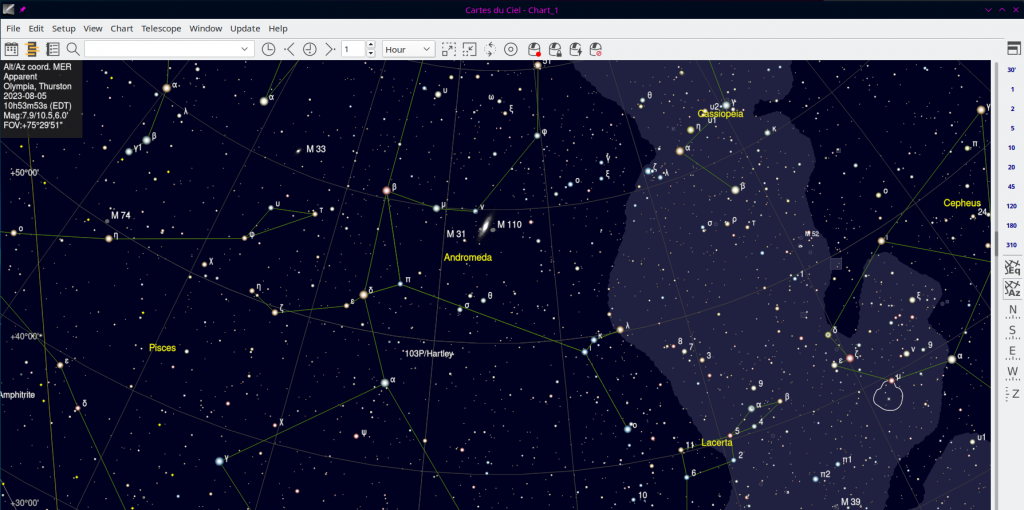
Cartes du Ciel (aka SkyChart) is another open source observatory platform for planning observations or imaging sessions. For printing star charts, it is an amazing tool and is highly customizable. Combined with CCDCiel, you can use Cartes du Ciel as a fully-functioning imaging platform, including integration with PHD2 guiding.
Image Capture

I cannot say enough good things about this package. It does have its quirks. But, once it’s working, this system greatly simplifies your imaging sessions, allows for complete remote control of nearly every aspect of the process, and can even (once you’re confident enough) automate the acquisition of multiple targets while you get a good night’s sleep.
The full version of KStars has multiple components. As noted above, KStars itself is a cross-platform astronomy software that, like many out there, gives you a visualization of the sky and a large database of objects to search and browse through. While maybe not as visually stunning as Stellarium (or Sky Safari on OS X), it is accurate and easy to use.
But the real powerhouse in this system is EKOS, an observatory automation and control tool built on the INDI library of hardware drivers. While there are some gaps, most major pieces of astronomy hardware are supported–from mounts and cameras, to focusers and observatory domes. When properly set up, EKOS can operate autonomously… unparking the mount, slewing to a set of desired targets, focusing, plate solving, guiding, and imaging… then shut the whole thing down once the session is done. It even has the capacity, though this is next-level stuff and obviously requiring plenty of extra hardware, to sense the weather and shut a session down before rain moves in.
EKOS can operate in multiple modes as well. You can run it directly from your computer connected to your imaging hardware, or it can serve as a remote server that you connect to from another computer (in your house or potentially anywhere with an internet connection). I run EKOS on a Raspberry Pi 4 that lives strapped to my telescope when imaging. I have used it as both a stand-alone system (i.e., imaging on the Raspberry Pi while monitoring things remotely via VNC) and as a server (i.e., with my desktop Linux box doing the image capture directly). Both work well, although if your imaging files are large, as mine are, I’ve found that the stand-alone system to be more efficient unless you are using a wired network connection. Transferring 50 meg files over the Pi’s wireless adapter can make server imaging tough.
CCDCiel: CCDCiel is an open-source, full-function imaging platform utilizing INDI drivers for a wide range of astronomy gear. It also integrates with Cartes du Ciel, giving it much (if not all) of the functionality of the KStars/EKOS platform. While I prefer KStars, CCDCiel has an active user base and is a popular alternative for Linux users.
FireCapture: I use FireCapture for a couple of purposes. First, it is a great planetary imaging package. That’s its primary purpose and where its real strengths lie. I can do deep sky imaging at longer exposures for sure, but with EKOS running my show, I’ve never really used it for that. The interface is very intuitive and the software itself is very stable.
One drawback to FireCapture is that it only currently supports control of ZWO and QHY cameras on Linux. On Raspian, only ZWO cameras are supported.
oaCapture/oaLive: Open Astronomy Project’s oaCapture and oaLive are Linux-compatible planetary imaging and image stacking programs. oaCapture is similar to FireCapture, although not quite as intuitive. It does support a broader array of cameras, however. oaLive does real-time image stacking, though not image alignment as of the latest release.
ASI Studio: If you have a ZWO camera, and judging by all the ZWO photos on the interwebs lots of people do, the folks at ZWO have released their imaging suite for Linux. I’ve used all of the separate software in the ASI suite. But, I really only regularly use the ASILive–their live stacking software. It works well and is easy to use. For DSO imaging I prefer EKOS and for planetary I use FireCapture, but it’s good to have options.
The SkyX: Up until now, everything I’ve covered is open-source freeware. The SkyX is NOT free. Very, very NOT free. In fact, the full imaging version is about $600 to get started and then requires a $100 subscription each and every year. Too rich for my blood, especially with such a quality free alternative in KStars/EKOS. But, if you’ve plopped down $7,000 for an entry-level Software Bisque mount, what’s a few hundred more, right? I’ve heard really, really good things about this software, including its polar alignment routines. Like EKOS, it is a fully-functional observatory control system. And, it obviously works with plenty of non-Software Bisque mounts.
Astro Live Stacker: Not strictly an imaging capture application, Astro Live Stacker is (unsurprisingly) an open-source live stacking application available for Linux, Mac, and Windows. It is fairly robust, with lots of processing options, and is relatively fast. This is a great tool for electronically-assisted observing or getting a sneak peek at how your imaging session is coming along. Like other image stacking options, it works by monitoring a specific folder for new image files (default is .fits) then automatically integrates new subs as they appear into a displayed image.
Image Processing

PixInsight is pretty much the gold standard for astro image processing. It also costs about $280 and has a steep learning curve. For both those reasons, I avoided it when I first got started. I’ve now used it quite a bit and can say my original hesitation was undeserved. The tools below can get you there, but none have the power, speed, and capability of PixInsight. It’s well worth the money.
Also, focus here on SPEED. PixInsight was developed on Kubuntu Linux and it utterly hauls ass in that environment. Check out the PixInsights benchmark page. Same hardware on Linux vs Windows PixInsight, and there is no contest. Linux is hands-down faster.
You can register for a fully-functional demo version that will expire after a few months. But, I promise, if you get the demo, spend some time on the Light Vortex Astronomy tutorial pages, and process some of your data, you will almost certainly be buying this product.
Astro Pixel Processor: This is another popular paid photo processing tool. Though not as powerful as PixInsight, it is easier to use and about $100 cheaper. It also has a great mosaic creation tool that might be worth the money all by itself. And, like PixInsight, there’s a free demo. I used the free version until my trial ran out and like this software. But, once I learned the routines in PixInsight, I felt I was consistently able to get better looking results from PixInsight than APP.
SiriL: SiriL was the first astro processing software I tried, originally on OS X. It was not intuitive–although the new version is much better in that regard. What it has going for it is simplicity. Once you figure it out, it’s a quick and powerful way of doing some initial batch processing to figure out whether your data is any good or not. I’ll often feed things into SiriL as I’m imaging to get a fast sense of how a session is proceeding. It’s also freeware.
GIMP: Ahh, good ol’ GIMP, the GNU Image Manipulation Program. It’s basically “Free Photoshop.” And while it may not be quite as powerful as the Adobe mainstay, it does nearly everything Photoshop does, without the draconian licensing. Adobe pioneered the “keep you paying into perpetuity” software model. And while there’s some validity to that model, the fact that you have no other option and that it’s outrageously expensive, means that you shouldn’t give Adobe your money, ever. Plus, Photoshop doesn’t run on Linux. Use GIMP even if it did.