If there’s one weather benefit to the Pacific Northwest in terms of astrophotography, it’s that it never gets too cold here. Still, I’m a wimp, and the thought of imaging from the house while sipping on a beer was a powerful one. I initially left my MacBook Pro to do the job while controlling it from an iPad via VNC. That worked well, but leaving a very, very expensive computer hanging out in the backyard for hours on end wasn’t all that appealing. I have raccoons. I do not trust those shady little trash pandas any further than I could throw one. So, I picked up a cheap Raspberry Pi 4.

These machines have come a long way from the early days, and the latest versions are an order of magnitude more powerful than any computer I worked on in the 90s. I run KStars/EKOS as my remote imaging and guiding solution, and it seems to run pretty flawlessly on the Pi 4’s quad-core 64-bit processor. The 8 gig of ram handles sessions incredibly well, and the CPU utilization doesn’t seem to break a sweat. You can also use it as an INDI server and do your processing from a more powerful laptop or workstation, and I keep threatening to build a 16-core Linux beast on AMD’s Threadripper architecture [edit: yeah, I ended up doing that]. But, so far I’ve been pretty happy letting the Pi do all the imaging work. The thing is light enough that I velcro’d it right onto the mount to minimize cord tangles and simplify setup.

In terms of software, I’ve now used both StellarOS and Astroberry. StellarMateOS is the exact same software used in the StellarMate commercial system which is, unsurprisingly, a re-packaged Raspberry Pi. The software is 50 bucks, but it comes pre-loaded with everything you need and it interfaces with the StellarMate app for control via a phone or iPad over WiFi.
Currently, though, I’m using Astroberry… it’s free, and like StellarOS it has everything you need pre-loaded. Both are built on the same Debian foundation as Raspian, so if you’re familiar with Linux, you are good to go. Even if you’re not familiar with Linux, the Raspberry world is very well supported and Linux in general has come a long, long way in terms of compatibility and ease of use. There’s no excuse for using Windows people. EVER.
The VNC connection runs smoothly over WiFi, and the fidelity is as good as VNC gets. But, I installed an SMB server on the Pi so I can call up the images in PixInsight on my Mac or desktop Linux box as they’re taken so I can look at things closely without any image degradation whatsoever.

At some point, I may install an ethernet-over-power setup to increase data transfer speeds. The images coming out of the 2600MC-Pro are huge (over 52 meg per shot), so it takes 15 or 20 seconds over WiFi to get each image. I’ve got a 256 gig SD card in there, with the OS and software only taking up a few of those gigs, so space hasn’t been an issue.