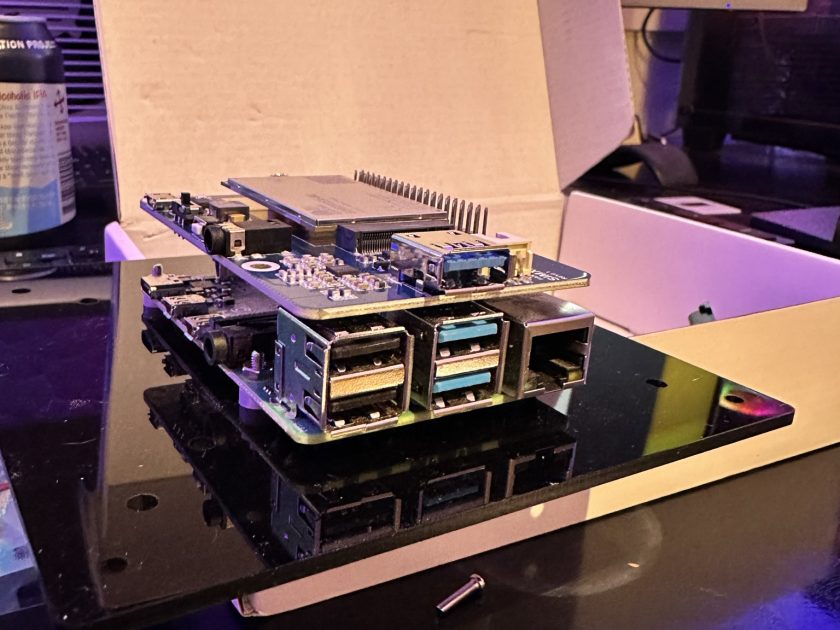In 2021, I purchased a 20 acre property in a remote part of my home state on the eastern slopes of the Cascades. It sits high above the valley floor, at around 3,100 feet. Views of the sky are 360° all the way down to the horizon. Skies are dark at Bortle 2, with Bortle 1 not that far away. It’s a perfect astro imaging site, and one day hope to have a remote setup there… after I can get a modest place to stay built.

Logistically, it’s a nightmare. The property is basically surrounded by Forest Service land and about 5 miles from the nearest paved road with power. There is no way this property will ever have wired electricity, let alone wired internet. What there is, however, is lots of sunshine. There is also a fairly strong 5G cellular signal.
So, as a baby step to figuring out how to one day power up an off-grid observatory, I’ve decided to start small: with an off-grid all-sky camera like the one I have at my house. That sets up a series of problems to be overcome:
* How to connect to it remotely for maintenance/uploading images.
* How to power the thing;
* How to secure it from weather/critters.
Those are the hard parts. The easy part was the base hardware/software. I recently upgraded my imaging computer from a Raspberry Pi 4 to an Orange Pi 5. That left the RPi just hanging out with nothing to do, so my remote computer was already taken care of. I also had a spare ZWO ASI 224MC lying around, so the camera was taken care of as well (although, if this thing actually works, I may consider upgrading to the ASI 178MC for better resolution).

Software was also an easy choice: Thomas Jacquin’s excellent allsky package, which I’ve already been running at my house for a couple of years now. It’s super simple to set up, it’s reliable, and it’s open-source. I dropped a fresh install of the latest Raspbian on a new MicroSD card, then installed the allsky software. Next up was how to get the RPi connected to a cellular network. That story soon.
TO BE CONTINUED…